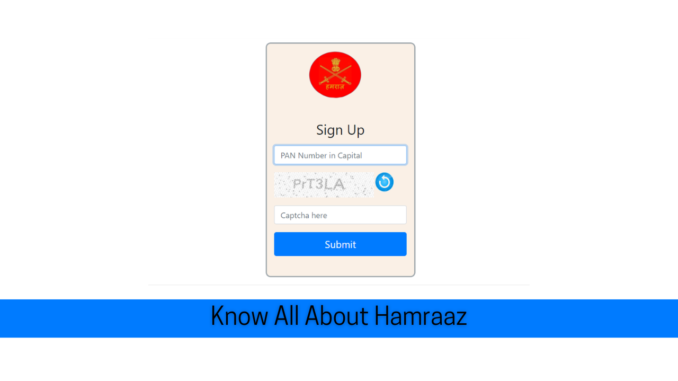
Hamraaz is an app available on Android for now. It is an app specifically developed for the Indian army to help them to find ways of managing their finances and payments. It is not available for civil citizens.
Soldiers use it to get and keep a record of their finances and other information related to their payments, appointments, and even the process of downloading their pay slips.
Hamraaz app is mainly for army personnel therefore, it is not available on the Google play store or app store. It can only be downloaded from the official website of Hamraaz by army persons only.
Let us now under how to go through the website of Hamraaz and its login procedures. This app has also been developed by the technical team of the Indian army named Army Soldiers (Adjutant Generals Branch (MP-8)).
How to Download the Hamraaz app
This app can be downloaded from the official website of Hamraaz, or from the seva store by the government of India. On the website of Hamraaz, there is a QR code given on the website. Army professionals can download it by scanning the QR code as well.
If you are an Army professional and would like to know how this works. And how to download the Hamraaz app here is a detailed description given in this article.
How to sign-up and complete the registration on the Hamraaz app?
For downloading the Hamraaz app there are certain eligibility criteria that have to be met. The eligibility is as follows:
- One should be currently working professionally in the army (defense sector)
- One should have a government of India-issued valid PAN card.
- The PAN card should be updated with other details such as phone number.
- A clear understanding of the position or designation in the army should be available to the candidate.
If you meet all these eligibility criteria you can go ahead and download the Hamraaz login app from the website.
After you have downloaded the app the second step is registration or sign-up.
For completing the procedure of sign-up and registration the following steps has to be completed.
Steps of registration for the Hamraaz app
- The first step is to go to the Hamraaz website on its official link i.e. https://hamraazmp8.gov.in/Default.aspx
- The second step is to click on the signup tab given on the top belt of the website on the home page.
- Step 3 is to follow the steps on the signup tab. There you have to enter your PAN number compulsorily in capital letters.
- The next step is to enter the captcha code and click on the submit button given there.
Through these steps, if you happen to be an army person you will proceed to the next step. Completing this process will complete your registration on the Hamraaz app.
How to log in Hamraaz app?
So, if you have completed the registration steps you will receive the details of log in. By using those details you can log in anytime anywhere at your convenience.
One thing that is important to remember there are two types of login available on the website. When you open the Hamraaz website you will notice two types of login one is admin login and the other one is personal login. The admin login is designed for administrative use which is not meant for all. And the other one is the personal login which is meant for general army professionals.
There are certain steps for Hamraaz login. Such as:
- The first step is to go to the website Hamraaz following the link https://hamraazmp8.gov.in/Default.aspx and then click on the personal login tab. It will open a tab for login.
- The next step is to enter the username in the Capital letters and the password that you have selected.
- The next step is to like always enter the captcha code flashing on the screen and click on the submit button.
By following the above-mentioned steps one can complete the login process.
Now, once you have logged in into your account it will show you all the details such as your account on Hamraaz, your payslips, and advisory on submission of the annual life certificate.
But, what if you somehow forgot your password? There are some simple steps to be followed to recover the password.
Password Recovery on the Hamraaz app
In such cases of forgetting the password, the following steps could be followed.
- Step 1 is when you login in Hamraaz page on the login tab itself there is an option of forgot password. You need to click on that.
- Step 2: When you click on that, you will be directed to the other page.
- The next step is, on the forgot password page, you will have to enter your PAN number correctly.
- As on the other last pages, you will have to enter the captcha displayed on the screen. And enter the submit button, this will give you recovery of your password.
Using and navigating through the Hamraaz app is very easy as all the steps are given clearly. It is an initiative of the government of India to help army professionals in managing their payslips and financial matters related to jobs.
This app also helps army persons to track their financial information, given holidays and other timelines related to their job.
Also Recommended: https://virtualnewsblog.com/backlink-building/
This app would also be very much helpful for army professionals to monitor their money and also they can send the money to any of their relatives at any time. It will also help you know about your years of service and upcoming promotions.
Hamraaz is developed to solve the problems faced by army professionals and make their life a little easier amidst the challenging life they lead for us to be safe and secure.
Every army personnel should download this app on their android mobile phones and use it for all their needs.

Leave a Reply